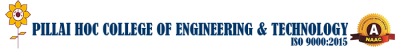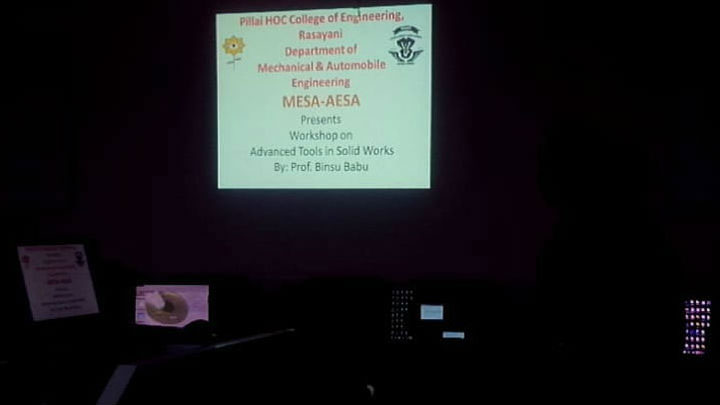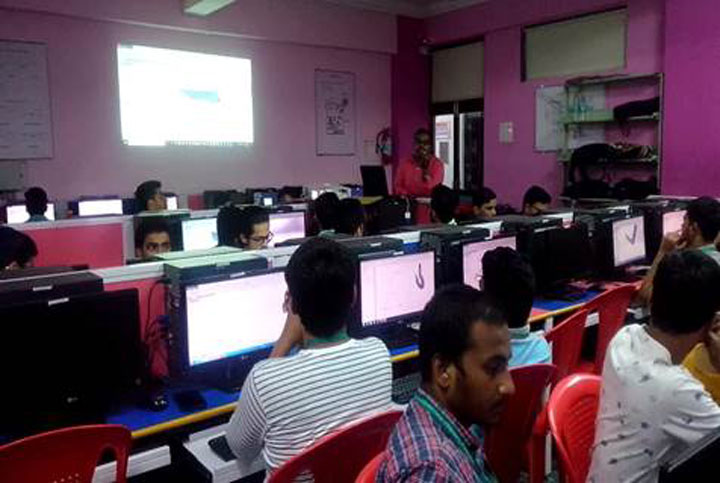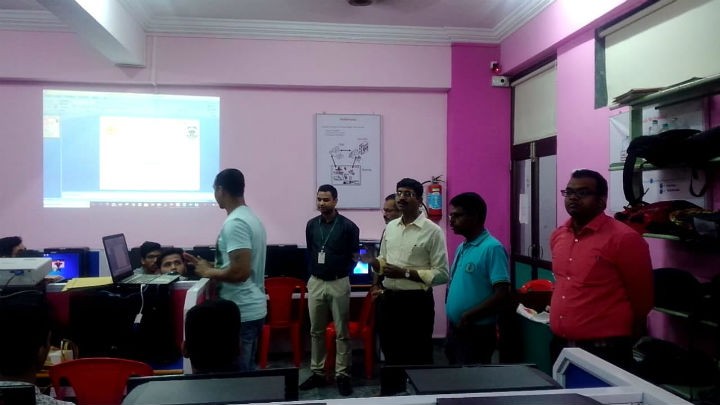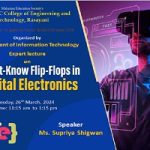| Title of Seminar | Advanced Tools in Solid Works |
| Theme | Industry Oriented Workshop for Betterment of Student and To Create Interest in Solid Works |
| Schedule | Date: 1st September, 2018 Time: 9.00 a.m. to 4.00 p.m. Venue: Seminar Hall, 3rd Floor |
| Target Audience | T.E. Mechanical Students |
| Speaker Profile | Name: Prof. Binsu Babu Designation: Assistant Professor in Mechanical Engineering - Pillai College of Engineering Industry Experience: 4 years in Solid Works Teaching Experience: 3 years |
Solid Works – a leading 3D solid modeling software – boasts a vast array of tools that can help you build better designs and spot errors that you might ordinarily miss. In this course, get acquainted with some of the more advanced manufacturing verification and simulation tools that are available in Solid Works and discover how you can leverage them to efficiently review your assemblies and parts for errors. Instructor Gabriel Corbett walks through a variety of time-saving tools that can help you save money and time on your projects, including Interference Detection, Clearance Verification, Hole Alignment, Costing, Part Reviewer and part and assembly Performance Evaluation. As he goes step-by-step through each tool, Gabriel shares real world examples that help to provide context for each feature.
Advanced Tools:
- Sweep and Loft: Sweep is the one feature in Solid works that helps sweep a closed profile along a closed or open path. In a Loft, Profiles are the primary influence of the shape. Guide curves are used to shape the outside of feature between profiles. Loft feature also contains a centreline parameter which is meant to provide a direction for the centre locations of the profiles.
- Boundry Boss: The Solid Works Boundary Boss Base tool is an often overlooked, but very useful tool found on the features toolbar. It’s very similar to the lofted boss base tool and it’s possible to create pretty much the same geometry (with subtle differences) with both.
- Surfacing in Solid Works: Solid Works ® 2017 removes obstacles to creating complex 3D geometry with powerful new surfacing features that save time and avoid complex workarounds. New features let you: Create geometry on any surfaces, with improved wrap features… Offset 3D Curve on a surface and offset edges or complete faces.
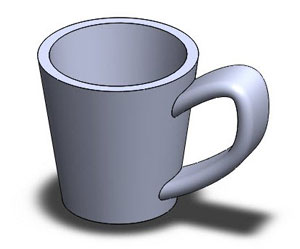
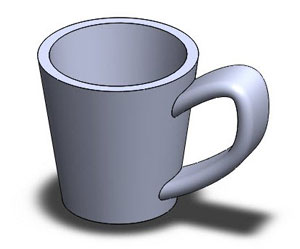
Example of Sweep Tool